Drag the button in your favourites bar
Use the bookmarklet
- Open the webpage you wish to highlight
- Click on the bookmarklet
- Highlight!
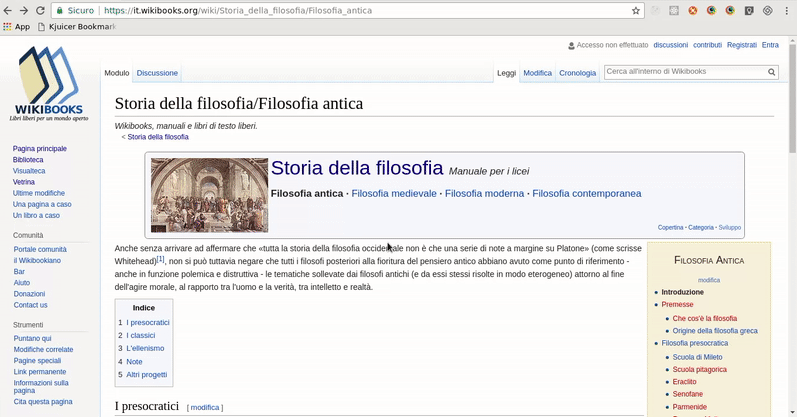
Supported browsers & installation
These are the currently supported browsers:
Internet Explorer
Enable the bookmarks bar:
- Right-clic on Internet Explorer’s toolbar and enable the bookmarks bar
- Drag the green bookmarklet in the desired spot on the bar
- Confirm you want to add the bookmarklet.
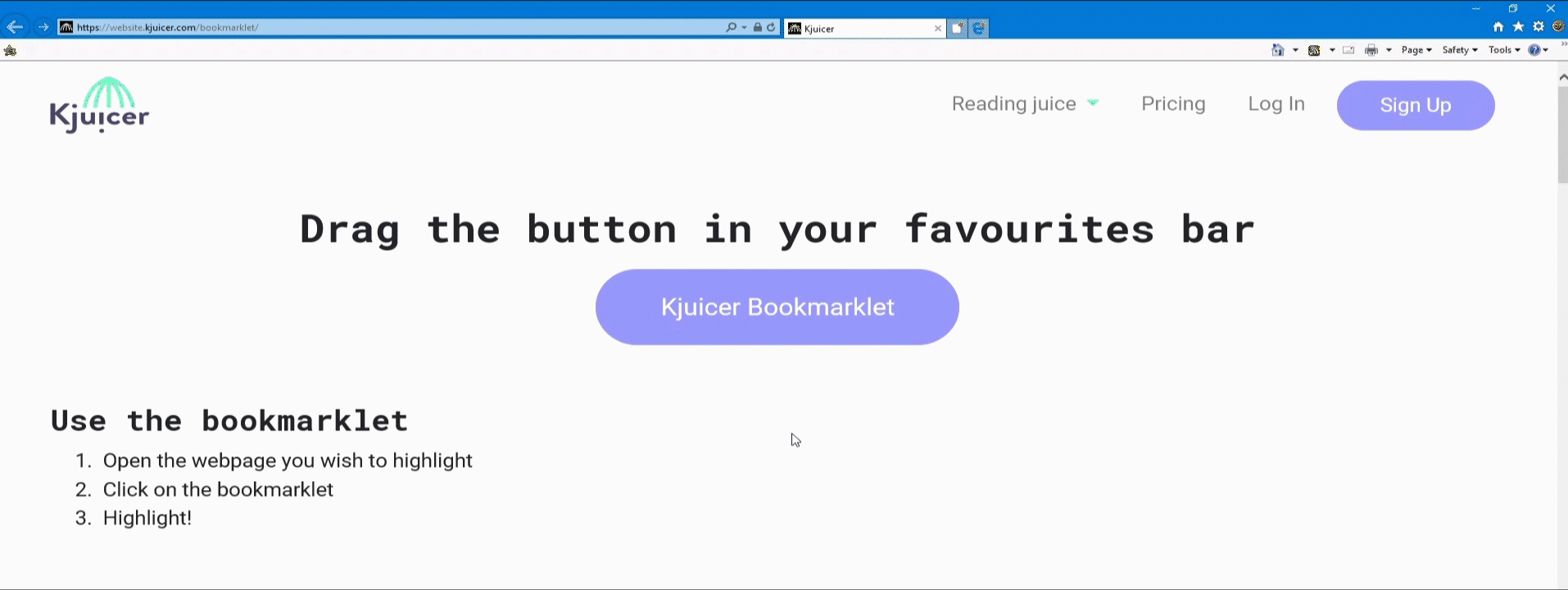
Safari
Enable the bookmarks bar:
- Choose
View>Show the bookmarks bar - Drag the green bookmarklet in the desired spot on the bar.

Microsoft Edge
- Right click on any page and choose
Add to reading list.
